Is your WordPress website running slower than you’d like? A slow-loading site hurts your Google rankings, drives away visitors, and impacts sales. That’s where NitroPack comes in. But how does NitroPack work, and is it the right solution for your site?
In this guide, I’ll break down what is NitroPack, how it helps optimize speed on NitroPack WordPress sites, and why so many site owners choose it for performance. Whether you’re researching NitroPack pricing, looking for a NitroPack review, or trying to understand features like CDN bandwidth hit NitroPack, this post has you covered.
As a WordPress speed optimization expert, I’ll also share my personal insights and help you decide if NitroPack — or a custom solution — is the best fit for your website.
Table of Contents
What Is NitroPack?
NitroPack is a complete website performance tool designed to speed up your site without the usual hassle of configuring multiple plugins. It’s more than just a cache plugin — NitroPack blends caching, image compression, lazy loading, code minification, and a global CDN bandwidth hit NitroPack solution into one easy platform.
If you use NitroPack WordPress, everything is handled for you automatically. From the moment you connect it to your site, NitroPack starts optimizing files, images, and scripts, helping you pass Core Web Vitals and improve SEO. What makes it different from traditional plugins is that NitroPack’s cloud-based system works behind the scenes, so your server stays light and fast.
Whether you’re exploring wp NitroPack for the first time or checking NitroPack pricing to see if it fits your budget, NitroPack is popular because it simplifies speed optimization. It’s a set-it-and-forget-it solution — no coding required.
How Does NitroPack Work?
NitroPack works by combining several advanced optimization techniques into one platform, so your website becomes faster without needing complex manual setup. When you connect NitroPack WordPress, it starts working immediately to improve loading times across all devices.
What NitroPack Does Behind the Scenes
Caching: NitroPack automatically generates and stores pre-optimized versions of your pages, so visitors are served lightning-fast content without putting extra load on your server.
Minification + Compression: It reduces the size of your HTML, CSS, and JavaScript files, making sure your site loads faster without breaking any design or functionality.
Image Optimization: NitroPack compresses images, converts them to modern formats like WebP, and lazy loads them — so large media files don’t slow your site down.
Lazy Loading: Images and videos only load when users scroll to them, which cuts down initial page size and speed.
CDN Bandwidth Hit NitroPack: NitroPack uses its built-in Content Delivery Network (CDN) to serve content from servers closest to your visitors. This reduces bandwidth usage on your host and ensures global visitors see fast-loading pages.
The best part? NitroPack applies these optimizations automatically, without needing to tinker with complex settings — a big win for busy site owners who just want results.
NitroPack Free vs. Pro Version: What’s the Difference?
| Feature | NitroPack Free | NitroPack Pro |
|---|---|---|
| Monthly optimizations | 500 page views | From 50,000+ (plan dependent) |
| CDN coverage | Limited | Full global coverage |
| Branding | NitroPack badge required | Option to remove NitroPack footer |
| Support | Community | Priority customer support |
| Image optimization | Basic | Advanced (WebP, AVIF) |
| Speed modes | Standard only | All modes (Standard to Ludicrous) |
The NitroPack free version is ideal for testing. But for serious websites aiming for top speed scores, NitroPack Pro unlocks full features, better CDN usage, and the ability to remove NitroPack footer branding for a clean look.
NitroPack WordPress Integration
Setting up NitroPack WordPress is simple, even if you’re not a developer. That’s one reason many site owners prefer it over juggling multiple plugins or manual performance tweaks. Let’s break down how to integrate NitroPack into your site and keep it looking professional.
How to Set Up NitroPack on WordPress
Install the NitroPack Plugin:
From your WordPress dashboard, go to Plugins → Add New, search for wp NitroPack, and install the official plugin.
Connect Your Account:
Sign up at NitroPack.io if you don’t have an account. After installation, log in through the plugin with your NitroPack credentials.
Choose Optimization Mode:
NitroPack offers different speed modes (Standard, Medium, Strong, Ludicrous). You can select what works for your site without breaking functionality.
Automatic Optimization Starts:
Once connected, NitroPack begins optimizing your site: caching pages, minifying code, lazy loading images, and using its CDN bandwidth hit NitroPack feature to serve assets faster worldwide.
Whether you’re on a free plan or have upgraded to NitroPack Pro, setup is quick, and the improvements are immediate.
How to Remove NitroPack Footer Branding
If you’re using the free version, you’ll notice a small NitroPack badge at the bottom of your pages. Some site owners want a cleaner design, and you can achieve that by upgrading.
To remove NitroPack footer:
- Go to your NitroPack dashboard.
- Navigate to Settings → General.
- Uncheck the box that says “Show NitroPack badge.”
Note: The option to remove NitroPack footer is only available on paid plans.
Pro tip: If you’re looking to make the most of your plan, check NitroPack pricing carefully and apply a NitroPack coupon code like “QUIKDIN” to save 5%.
NitroPack Pricing + How to Save 5%
If you’re serious about improving your website’s speed, it’s important to choose a plan that fits your traffic needs and budget. NitroPack pricing is flexible, offering options for small sites all the way to large eCommerce stores. Whether you’re testing the waters with the free plan or considering a paid plan, let’s break it down.
NitroPack Pricing Plans
| Plan | Monthly Pageviews | CDN Access | Remove NitroPack Footer | Starting Price |
|---|---|---|---|---|
| Free | 5,000 | Limited | ❌ | $0 |
| Business | 50,000+ | Full CDN | ✅ | From $21/mo |
| Growth | 200,000+ | Full CDN | ✅ | From $51/mo |
| Scale | Custom (Millions) | Full CDN | ✅ | Custom pricing |
The free plan is great if you want to test how does NitroPack work on your site. But keep in mind: the free version displays the NitroPack badge (unless you upgrade).
With the Business or higher plans, you unlock full features — like advanced image compression, better CDN bandwidth hit NitroPack performance, and the ability to remove NitroPack footer branding for a cleaner design.
How to Get the Best Value
Before you sign up, don’t forget to apply this NitroPack coupon code:
“QUIKDIN“— Use this at checkout or click this special link to instantly save 5% on any paid plan.
Whether you’re running a small blog or a large eCommerce site, that 5% off makes NitroPack pricing even more affordable.
Tip from a speed optimization expert: Choosing the right plan depends on your pageviews, not just budget. Overestimating helps avoid hitting limits that could slow your site.
NitroPack Review: Is It Worth It? An Expert’s In-Depth Analysis
As a seasoned WordPress speed optimization specialist, I’ve tested numerous performance tools. When it comes to NitroPack WordPress, the results are consistently impressive. This review is based on extensive real-world testing, covering everything from setup to ongoing performance, to help you understand if NitroPack fits your site’s needs.
Real-World Performance Gains with NitroPack
One of the biggest questions I hear is: “How does NitroPack work to boost my site speed?” The answer lies in its comprehensive approach combining caching, minification, image optimization, lazy loading, and a powerful CDN bandwidth hit NitroPack network.
In practice, NitroPack has helped my clients reduce page load times by 60-80% on average. Many WordPress sites I optimized dropped from 4-6 seconds load times to under 1.5 seconds, hitting strong scores on Google’s Core Web Vitals—a key SEO metric.
The NitroPack WordPress plugin handles these improvements with minimal user intervention, automatically optimizing pages and serving them via its global CDN, which significantly reduces latency for visitors worldwide.
Pros of Using NitroPack
- Easy Setup and Automation: Even beginners can connect and start benefiting without deep technical knowledge. Unlike some speed plugins requiring manual setup, NitroPack works mostly in the background.
- All-In-One Optimization: Combines caching, CDN bandwidth hit NitroPack, image compression (including modern formats like WebP), code minification, and lazy loading in one tool — no need for multiple plugins.
- Scalable Plans: NitroPack pricing accommodates small blogs and large eCommerce sites alike, with options that grow with your traffic.
- Removes NitroPack Footer (Pro): Paid plans let you cleanly remove the NitroPack footer, keeping your branding professional.
- Excellent Support on Paid Plans: Priority support helps resolve issues quickly, which is crucial for business-critical sites.
Cons and Considerations
- Free Plan Limitations: The free tier allows only 5,000 page views/month and displays the NitroPack badge, which some users find intrusive.
- Pricing: While NitroPack pricing offers value, it may seem high for sites with moderate to high traffic who exceed free limits quickly.
- Customization Challenges: Complex sites with heavy JavaScript or specific plugins may require manual exclusions or adjustments to avoid conflicts.
- Potential Over-Optimization: In rare cases, NitroPack’s aggressive caching and minification can cause layout glitches or break third-party scripts—though this is fixable with proper configuration.
NitroPack vs. Other Speed Plugins
When compared to plugins like WP Rocket, NitroPack offers a more automated and holistic approach by integrating CDN and image optimization directly. While WP Rocket provides more granular control, NitroPack’s “set-it-and-forget-it” style appeals to users who want instant results with less fuss.
Is NitroPack Worth It?
For most WordPress site owners — especially those who want significant speed boosts with minimal setup — NitroPack is a solid investment. It’s particularly effective for small-to-medium businesses, blogs, and eCommerce stores needing faster load times and better Core Web Vitals scores.
Using a NitroPack coupon code such as “QUIKDIN” can also make the NitroPack pricing more affordable, ensuring you get premium optimization without overspending.
My Professional Recommendation
If you want expert help setting up NitroPack or optimizing your WordPress site beyond plugins, I offer dedicated WordPress speed optimization services. I can fine-tune NitroPack, customize caching rules, and troubleshoot conflicts to deliver maximum performance gains.
Alternatively, if you prefer agency support, consider trusted providers like Quikdin for professional WordPress speed optimization solutions.
Conclusion: Is NitroPack the Right Choice for Your WordPress Site?
Choosing the right speed optimization tool can make or break your website’s success. After reviewing how does NitroPack work, its features, pricing, and real-world results, it’s clear NitroPack offers a powerful, automated solution to boost WordPress performance.
Whether you’re a blogger, small business, or running an eCommerce store, NitroPack’s blend of caching, CDN bandwidth hit NitroPack, image optimization, and lazy loading can help you load faster, rank higher, and improve user experience. The free plan is great for testing, but upgrading unlocks essential perks like removing the NitroPack footer and enhanced global CDN access.
Alternatives to Consider
If NitroPack’s pricing or features don’t quite fit your needs, consider these options:
- WP Rocket: Offers granular control over caching and optimization, ideal for those who prefer hands-on customization.
- Custom Solutions: A tailored speed optimization setup, possibly involving multiple plugins and expert tweaks, can offer flexibility for complex sites.
- Hiring a Freelancer or Agency: For busy site owners, professional help can save time and ensure optimal results without trial and error.
Need Help With WordPress Speed Optimization?
As a dedicated WordPress speed expert, I provide personalized NitroPack setup and optimization services tailored to your site’s unique needs. Whether you want to maximize your NitroPack pricing investment or need help removing the NitroPack footer, I’ve got you covered.
If you want a full-service agency experience, check out Quikdin’s WordPress Speed Optimization services — trusted by many for fast, reliable results.
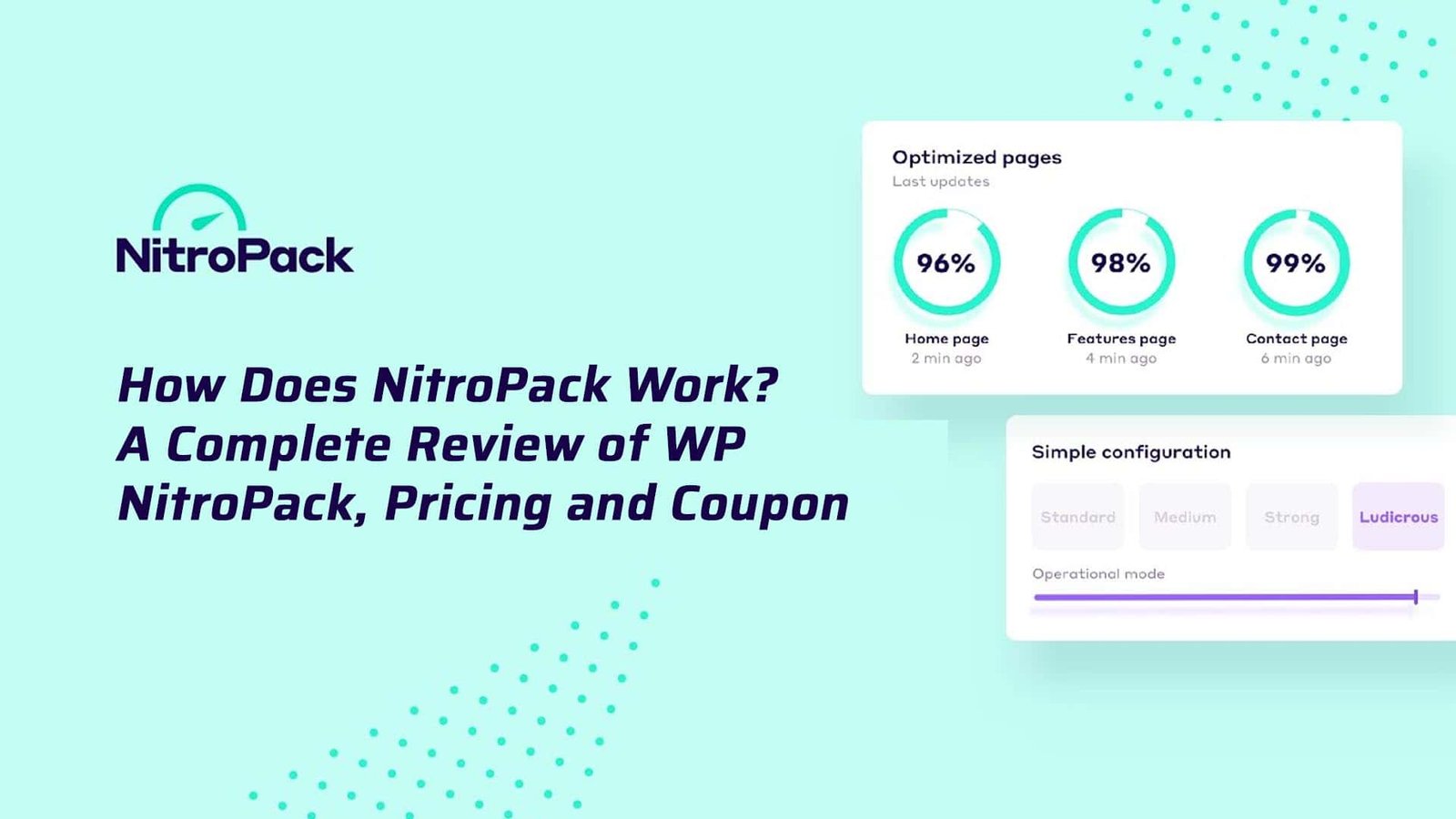
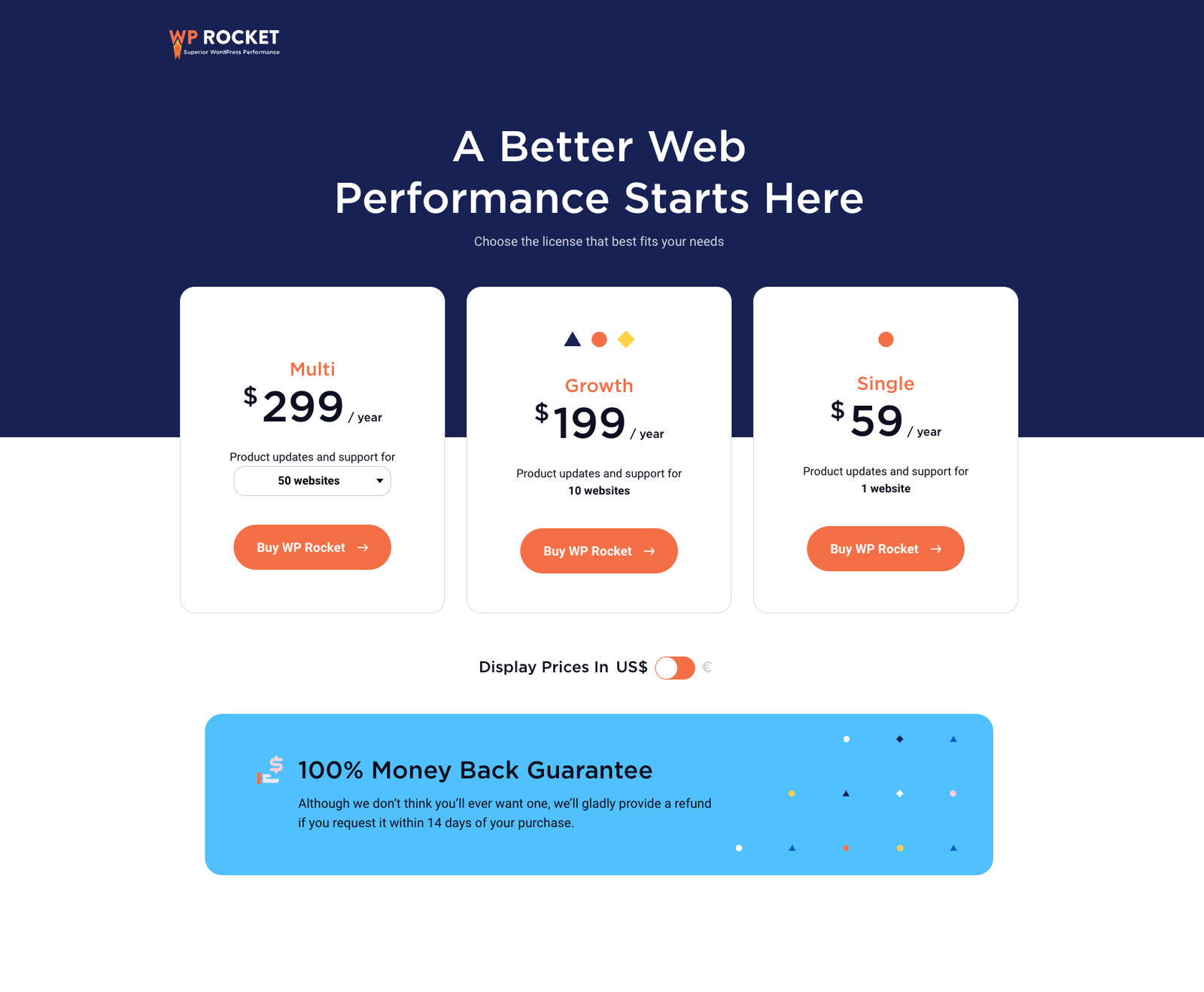
0 Comments