If you’ve ever wondered how do hackers mine WordPress for admin email addresses, you’re not alone—and you’re not paranoid. Your admin email is often the key to your entire website. From password resets to login recovery and system alerts, this single address connects directly to your WordPress backend.
But here’s the danger: if hackers can discover your admin email address, they’re already one step closer to breaking into your site. Whether it’s through brute-force attacks, phishing emails, or password recovery manipulation, your admin email is more exposed than you might think.
This article breaks down how hackers mine WordPress for admin email addresses, what tools and methods they use, and—most importantly—how you can protect your site starting today. From REST API abuse to scraping your author page or even digging through your theme code, we’ll cover it all.
Let’s start by understanding how this process works and why it’s such a serious threat for site owners, bloggers, developers, and even agencies.
Table of Contents
What Is Email Mining—and How Do Hackers Use It?
Before we dive into the technical side of how hackers mine WordPress for admin email addresses, it’s important to understand what email mining actually means.
In simple terms, email mining refers to the process of extracting email addresses from a website or system—without permission. Hackers use automated bots, scripts, and tools to dig through WordPress sites and gather contact details, especially admin-level emails, which are the most valuable.
Why are admin emails so attractive to attackers? Because they’re the keys to the kingdom. If a hacker can figure out your admin email, they can:
- Attempt brute-force login attacks
- Launch targeted phishing emails
- Use it in a password reset exploit
- Harvest it for spam or future attacks
On WordPress, email mining can be surprisingly easy—especially if your website has default settings enabled. Hackers don’t need to “hack” in the traditional sense. Instead, they use tools like WPScan or custom scripts to analyze public author pages, REST API endpoints, and even comment sections.
Understanding this method is critical to protecting your site. The next section will break down exactly how hackers mine WordPress for admin email addresses using both common features and overlooked vulnerabilities.
Step-by-Step: How Hackers Mine WordPress for Admin Email Addresses (And How to Stop Them)
Many WordPress site owners unknowingly leave the door open for attackers to find and abuse their admin email address. Here’s exactly how hackers mine WordPress for admin email addresses—and the best, actionable ways to prevent it.
Author Enumeration via /author or ?author=1 URLs
How It Works:
Hackers visit URLs like yourdomain.com/?author=1 or /author/admin/. WordPress often redirects this to a valid author archive, revealing the username. From there, attackers guess or cross-reference the username with common admin email patterns (e.g., admin@domain.com, info@domain.com).
💡 Solution:
- Disable author archives using SEO plugins like Rank Math or Yoast SEO.
- Add the following code to
functions.
add_action('template_redirect', function() {
if (is_author()) {
wp_redirect(home_url());
exit;
}
});- Install the plugin Stop User Enumeration to block such scans entirely.
REST API User Endpoint Exposure (/wp-json/wp/v2/users)
How It Works:
WordPress REST API exposes data like usernames, IDs, and sometimes email addresses if a plugin or theme isn’t secured properly. Hackers access https://yoursite.com/wp-json/wp/v2/users to scrape this data.
💡 Solution:
- Disable or limit REST API access with the plugin Disable REST API or:
add_filter('rest_endpoints', function($endpoints){
if (isset($endpoints['/wp/v2/users'])) {
unset($endpoints['/wp/v2/users']);
}
return $endpoints;
});
- Use WPCodeBox or Code Snippets plugin if you’re not comfortable editing core files.
Email Exposure via Comments, HTML, and Contact Pages
How It Works:
Some themes or plugins display the admin email in the comment author box, HTML source, or directly in contact forms. Hackers run scraping bots to harvest any visible email addresses.
💡 Solution:
- Remove default author bios or edit theme templates to avoid displaying emails.
- Use tools like Obfuscate Email or Email Address Encoder to safely display emails as images or encoded text.
- Avoid putting admin emails in contact forms. Instead, use forms that send messages internally without displaying your address (e.g., WPForms or Gravity Forms).
Gravatar Hash Reversal
How It Works:
WordPress uses Gravatar for author images, which relies on an MD5 hash of the user’s email. Hackers can grab the hash and use online tools to reverse it into the original email address.
💡 Solution:
- Disable Gravatar entirely via:
Settings > Discussion > Avatars > Show Avatars (disable) - Or use Disable User Gravatar plugin for more control.
Password Reset Enumeration
How It Works:
On the WordPress login page, hackers try the “Forgot Password” feature with various emails. If your site shows a different message for valid vs. invalid emails, they’ll know which email is connected to WordPress.
💡 Solution:
- Use security plugins like iThemes Security or Wordfence, which override default messaging.
- Use a uniform response message for password resets (e.g., “If this email exists, a reset link has been sent.”)
Plugin & Theme Vulnerabilities
How It Works:
Poorly coded themes or plugins might expose admin emails through debug logs, comment replies, or AJAX responses (admin-ajax.php). Hackers scan your site’s source or use automated tools to detect them.
💡 Solution:
- Only use plugins/themes from trusted sources.
- Use a security scanner like WPScan or Patchstack to audit your site for known vulnerabilities.
- Disable debug mode on live sites (
WP_DEBUGshould always be set tofalseinwp-config.php).
WHOIS Domain Lookup
How It Works:
If your domain registrar doesn’t use WHOIS protection, your personal details—including your admin email—can be publicly accessible through WHOIS lookup.
💡 Solution:
- Enable WHOIS Privacy Protection from your domain registrar (e.g., Namecheap, GoDaddy).
- Always use a non-admin or unique email for domain registration.
BONUS: XML-RPC Exploitation
How It Works:
The xmlrpc.php file allows remote connections. Hackers often exploit it for brute-force attacks or use it to confirm email-user matches through login attempts.
💡 Solution:
- Disable XML-RPC if unused:
add_filter('xmlrpc_enabled', '__return_false');- Or block access with
<Files xmlrpc.php>
Order Allow,Deny
Deny from all
</Files>
What Hackers Do After Mining Your Admin Email (And Why It’s Dangerous)
Understanding how do hackers mine WordPress for admin email addresses is just part of the battle. The real danger begins once that email address is in the wrong hands.
Hackers don’t just collect emails for fun — they use them to launch full-scale attacks against your WordPress site, brand, and users. Here’s what typically happens after they get your admin email:
Brute-Force Login Attacks
Once a hacker obtains your email, they use it as the username and try thousands of password combinations with automated bots (brute force). Because WordPress allows unlimited login attempts by default, this method works on unprotected sites.
💡 Pro Tip: Install login protection plugins like Limit Login Attempts Reloaded or Wordfence to block these bots automatically.
Phishing & Social Engineering
Hackers often create fake emails that look like WordPress, your hosting company, or even your developer. Their goal is to trick you (or your team) into clicking a malicious link or revealing login details.
They already know you’re the admin — and they now have the email address to make the scam look legit.
💡 Use a business-grade email security platform and never click login links from unsolicited emails. Always check the sender domain.
Password Reset Exploits
Some hackers try to trigger a password reset on your admin account. If your email security is weak — or your email inbox is compromised — they can take over your site silently.
This is one reason why how do hackers mine WordPress for admin email addresses is a major threat for high-traffic or ecommerce WordPress sites.
💡 Secure your email account with 2FA (two-factor authentication) and use strong, unique passwords.
Spam and Blacklist Attacks
Hackers may add your admin email to spam lists, sell it on the dark web, or use it to register fake accounts across the web. If you run a WooCommerce store or accept user registrations, this can trigger bot spam and even blacklist your domain name.
💡 Use Google Postmaster Tools or MxToolbox to monitor your domain’s reputation.
Reputation Damage & Customer Mistrust
If customers receive phishing emails or spam that appears to come from your WordPress admin email, it hurts your brand. Visitors lose trust, stop engaging, and may even report your site as unsafe.
This is a common aftermath when hackers mine WordPress for admin email addresses and weaponize them against site visitors.
Ads & Analytics Takeovers
If your email is tied to your Google Analytics, Ads, or other tools, attackers can attempt unauthorized access — especially if they gather enough info through phishing. This can lead to:
- Ad budget theft
- Data leaks
- Complete loss of marketing tools
💡 Never use the same admin email for plugins, ad accounts, and WordPress login. Create role-based emails (e.g., analytics@domain.com).
Final Thoughts on Impact
Knowing how do hackers mine WordPress for admin email addresses helps you understand why protecting this small piece of data matters so much. From login attacks to phishing and data breaches, a leaked admin email is a gateway to serious damage.
How to Fully Protect Your Admin Email and Block Email Mining Forever
Now that you understand how do hackers mine WordPress for admin email addresses, let’s talk about the strongest ways to lock your site down. These are not just best practices — they’re essential steps to prevent future attacks, secure your data, and maintain the integrity of your WordPress site.
Use a Non-Public Admin Email
Don’t use your main business email (e.g., info@yourdomain.com) as your WordPress admin account. That’s the first email hackers try when they use tools to mine WordPress for admin email addresses.
💡 What to do:
- Create a private admin email like
admin@yourdomain.ioorwpadmin@securemail.com— never publicly listed. - For customer contact or business inquiries, use separate contact forms or support addresses.
Obfuscate All Visible Emails
Hackers often use bots to scrape your site’s code for anything that looks like an email address. This is one of the easiest ways how hackers mine WordPress for admin email addresses without even logging in.
💡 Tools to use:
- Email Address Encoder
- Cloudflare Email Obfuscation (built into Cloudflare settings)
These tools encode emails into HTML entities that bots can’t easily read — protecting your contact and admin emails.
Disable Author Archives and Username Guessing
Author archive pages (/author/admin) expose usernames and can help attackers guess your email based on a pattern. This method is one of the most overlooked paths when discussing how do hackers mine WordPress for admin email addresses.
💡 What to do:
- Redirect or disable author pages via Yoast or Rank Math SEO plugins.
- Block
/author=*URLs using.htaccessor security plugins like All-In-One WP Security.
Restrict REST API & XML-RPC Access
Both the REST API (/wp-json/wp/v2/users) and xmlrpc.php endpoints can reveal sensitive user info. Hackers use these methods to cross-reference public user data — a common technique in how do hackers mine WordPress for admin email addresses.
💡 Plugin Solution:
- Use Disable REST API to limit user info exposure.
- Use
.htaccessto restrict or fully disablexmlrpc.phpif it’s not in use.
Use Security Plugins with Email Leak Protection
Modern security plugins not only block brute-force attacks but also alert you when personal data like emails may be exposed.
Recommended plugins:
- Wordfence (premium includes real-time threat defense)
- iThemes Security
- Sucuri Security
They also protect against the REST API abuse discussed earlier — which is another common method how hackers mine WordPress for admin email addresses.
Hide or Remove the Gravatar Link
WordPress Gravatar links are based on MD5 hashes of your email. Tools exist that reverse these hashes to find your original email address. It’s subtle — but it’s still one of the silent ways how hackers mine WordPress for admin email addresses.
💡 What to do:
- Disable avatars under
Settings > Discussion. - Or use the Disable User Gravatar plugin.
Set Up Two-Factor Authentication (2FA)
Even if your admin email is found, 2FA prevents hackers from logging in without your phone or authenticator app.
Recommended tools:
- WP 2FA plugin
- Google Authenticator for WordPress
- Wordfence 2FA
Important: Always protect your admin email account with 2FA too (e.g., Gmail, Outlook, Zoho).
Regularly Monitor Logs & Email Exposure
Use tools to scan your site for email exposure and suspicious activity. Monitoring is a core part of preventing how hackers mine WordPress for admin email addresses from becoming a real-world breach.
Tools to use:
- WP Activity Log
- WPScan API
- Security headers and uptime monitors (e.g., UptimeRobot)
Smarter Alternatives to Admin Email Login & Long-Term Security Best Practices
When it comes to WordPress security, preventing email exposure isn’t enough. If you truly want to protect your website, it’s time to go beyond traditional methods and explore alternatives that eliminate the risks tied to admin email-based access.
This section goes deeper into what to do instead, and how to keep your site safe — long after hackers try to mine your WordPress for admin email addresses.
Stop Using Email as Login (Use Username-Only Access)
One of the most common ways how hackers mine WordPress for admin email addresses is through login pages. Once they know your email, they use it as a login credential and attempt brute-force attacks.
Better Practice:
- Use a secure username instead of your email for admin login.
- Modify the login screen with the WPS Hide Login plugin.
- Use a plugin like Username Changer to reset your default usernames if they are public.
Add Login Verification Layers
Replace or supplement standard logins with secure methods. Even if a hacker knows how to mine WordPress for admin email addresses, these extra steps stop them cold.
Recommended Features:
- 2FA (Two-Factor Authentication)
- CAPTCHA on login forms
- Email login verification codes
- Login approval from your phone/IP address
Plugins like WP 2FA, Shield Security, and Login Lockdown offer these features.
Use Role-Based Email Addresses
If you must use email logins, don’t tie them to your personal or main business accounts. Instead, use role-based or non-guessable email addresses that are never published on your site.
Why? Because how hackers mine WordPress for admin email addresses often starts with scanning your contact page, privacy policy, or blog author bios.
Examples:
- Avoid:
admin@yourstore.com,info@domain.com - Use:
wp-ops@domain.io,secure-admin@yourtech.net
Consider Passwordless Login Solutions
Passwordless login is gaining popularity for good reason: no passwords = nothing to guess or steal. Even if a hacker mines your WordPress for an admin email address, they can’t use it to access your site without additional biometric or device verification.
Top WordPress Options:
- Magic login links via email (limited use)
- Passwordless WP plugin
- OAuth and SSO integrations for enterprise-level sites
Use a Web Application Firewall (WAF)
A WAF actively monitors and blocks suspicious login attempts — especially those that rely on data mined from your site. This is one of the most effective protections against any method hackers use in how do hackers mine WordPress for admin email addresses.
Best WordPress-Compatible WAFs:
- Cloudflare WAF (free for basic protection)
- Sucuri Firewall
- Wordfence Premium
Schedule Routine Security Audits
A monthly or quarterly security audit can detect:
- Publicly exposed email addresses
- Vulnerable plugins or themes
- Brute-force attempts from specific IPs
This ensures you’re always one step ahead — no matter how hackers mine WordPress for admin email addresses or what tactics evolve in the future.
Tip: Use WPScan, Security Ninja, or hire a WordPress security expert for a professional review
Final Thoughts: Make Admin Email Mining Useless
If a hacker mines your admin email and it doesn’t grant them any access or insights, they’ll move on. The key isn’t just hiding — it’s removing the value of the email entirely through alternative security structures.
That’s the ultimate way to future-proof your WordPress website.
Need Help Securing Your Site?
If you’re worried about admin email exposure, plugin vulnerabilities, or want an expert to audit and secure your WordPress site — you’re not alone.
📌 I’m a WordPress security specialist and offer one-on-one protection services.
Or work with my verified WordPress Agency Quikdin — a trusted partner for WordPress security, support, and high-performance hosting.
Conclusion: Stay Ahead of Hackers by Protecting Your WordPress Admin Email
Understanding how do hackers mine WordPress for admin email addresses is the first step toward securing your site. Hackers use sophisticated methods to find your admin email, hoping to gain access or launch targeted attacks. But with the right combination of email obfuscation, endpoint restrictions, alternative login methods, and strong security plugins, you can stop them in their tracks.
Remember, hiding your admin email is not enough on its own — it’s about building layers of defense that make mining attempts ineffective and your WordPress site resilient.
If you want peace of mind and expert help securing your WordPress site, I’m here to help. Whether you prefer working directly with me or through a trusted agency like Quikdin, your WordPress security is in safe hands.
FAQ — How Do Hackers Mine WordPress for Admin Email Addresses?
How do hackers mine WordPress for admin email addresses?
Hackers use automated bots to scan your website’s public pages, author archives, REST API, XML-RPC endpoints, and HTML source code to find any visible admin emails.
Can hackers get my admin email through author archives?
Yes, author archive URLs often expose usernames linked to email patterns. Disabling or redirecting these pages reduces exposure.
Does the WordPress REST API leak admin emails?
By default, yes. It can expose usernames and related metadata. Restricting or disabling REST API user endpoints is critical.
How can I prevent email mining on my WordPress site?
Use email obfuscation tools, disable author archives, restrict REST API, remove Gravatar links, and implement strong security plugins.
Is hiding my admin email enough to stop hackers?
No. Hiding emails helps but layering with login protection, 2FA, firewalls, and disabling vulnerable endpoints is essential.
Can WordPress security plugins stop hackers from mining admin emails?
Yes. Plugins like Wordfence and iThemes Security limit access to sensitive endpoints and alert you of suspicious activity.
How important is two-factor authentication in this context?
2FA adds a strong layer that stops unauthorized access even if hackers find your admin email.
Can Gravatar links lead to my admin email being exposed?
Yes. Gravatar uses hashed email addresses that can be reversed. Disabling avatars prevents this risk.
Should I change my WordPress admin username and email?
Absolutely. Avoid default usernames like “admin” and use unique, non-public emails to prevent guessing and mining.
Where can I get professional help to secure my WordPress site?
You can hire certified experts like me or trusted agencies such as Quikdin, offering tailored WordPress security services.

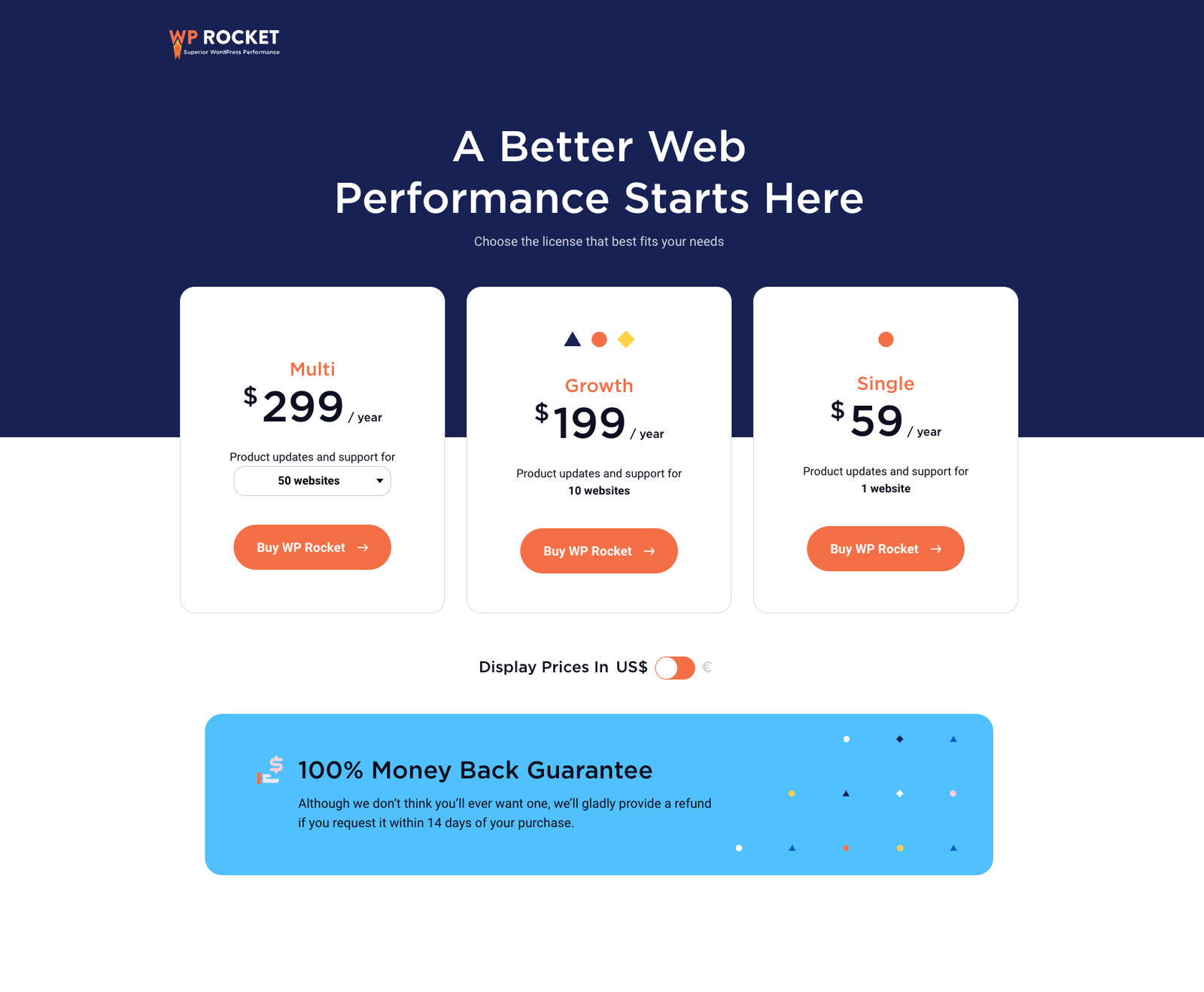
0 Comments