If you’re running a business online, website speed isn’t just a technical detail — it directly impacts your SEO rankings, user experience, and sales. That’s why so many business owners are searching for how to speed up your WordPress website: 10 proven techniques that actually work — especially with Google now prioritizing performance through Core Web Vitals.
A slow site means higher bounce rates and lost customers. Whether you’re struggling with a bloated theme, too many plugins, or poor hosting, understanding how to speed up WordPress website performance is essential to staying competitive in 2025 and beyond.
This article covers WordPress speed optimization in depth — using the exact 10 methods I apply for clients every day as a freelance developer and as part of our global agency services. These are strategies that go beyond generic advice and deliver real, measurable speed improvements.
If you’re tired of plugins that promise faster load times but never deliver, or if you’re not technical enough to tweak caching, code, and CDN settings on your own — our WordPress speed optimization services are built to help. Whether you’re DIY-ing or ready to hire a professional, this guide will walk you through exactly how to speed up your WordPress website: 10 proven techniques that are working right now.
Table of Contents
Why WordPress Sites Often Become Slow
Before we dive into how to speed up your WordPress website: 10 proven techniques, it’s important to understand what actually slows down most WordPress sites. In many cases, business owners unknowingly install heavy multipurpose themes, stack too many plugins, or use low-quality shared hosting — all of which can quickly drag down performance.
Another issue is that many people try different optimization tricks without understanding how they work. This often leads to broken layouts, plugin conflicts, or no improvement at all. That’s why having a clear, structured approach to WordPress speed optimization is essential — especially if you care about long-term stability.
If you’ve been wondering how to speed up WordPress website pages but keep running into the same performance problems, you’re not alone. Slow-loading pages hurt your SEO, frustrate visitors, and often scare off mobile users before they even see your product or content.
That’s where expert help becomes valuable. My freelance and agency-based WordPress speed optimization services are designed to audit, diagnose, and fix the exact issues holding your site back — whether it’s bad hosting, uncompressed images, or bloated scripts.
Now, let’s break down how to speed up your WordPress website: 10 proven techniques that I’ve used to cut load times by more than 70% for real clients — using only tools and tactics that actually work.

Technique 1: Choose Lightweight, Performance-Focused Themes
The first step in learning how to speed up your WordPress website: 10 proven techniques is choosing the right theme — one that’s built for speed, not just looks. Many WordPress users unknowingly install bloated multipurpose themes loaded with scripts, features, and animations they don’t even use. These themes may look great but can seriously slow down your website.
For effective WordPress speed optimization, switching to a lightweight theme like Astra, GeneratePress, or Kadence can reduce load times dramatically. These themes are built with performance in mind, offering clean code, minimal requests, and fast rendering — exactly what Google and users expect today.
If you’re unsure how to evaluate a theme’s impact on speed, or you’ve tried switching but don’t see any improvement, you’re not alone. A big part of how to speed up WordPress website performance comes down to technical fine-tuning — something most non-developers struggle with.
That’s where professional WordPress speed optimization services help. As a freelance expert and agency provider, I help businesses select, test, and implement the best themes for their needs — without sacrificing performance. Whether you’re redesigning or just looking for a cleaner build, this step alone can give you a big jump in site speed.
And remember, how to speed up your WordPress website: 10 proven techniques starts with building on the right foundation. The wrong theme can waste every other optimization effort.
Technique 2: Optimize and Compress All Images
Large, uncompressed images are one of the top reasons WordPress sites load slowly. If you’re serious about learning how to speed up your WordPress website: 10 proven techniques, image optimization needs to be at the top of your list.
Every product photo, blog image, and banner adds to your site’s total weight. Without compression, these files can ruin your load time and user experience. Proper image handling is a core part of WordPress speed optimization, and the good news is — it’s not hard to fix.
Use tools like ShortPixel, Smush, or TinyPNG to automatically compress and convert images to modern formats like WebP. This reduces file sizes without sacrificing quality — a must-have step if you want to genuinely speed up your WordPress website.
If you’re not confident setting up image optimization plugins or aren’t sure if your theme supports lazy loading, professional help can save you time and prevent mistakes. My WordPress speed optimization services include full image audits, plugin setup, WebP conversion, and lazy loading — all configured for your exact theme and hosting setup.
Most business owners who ask me how to speed up your WordPress website: 10 proven techniques are shocked at how much load time they can save just by handling images properly. It’s not just about compression — it’s about loading images smarter, reducing requests, and delivering content faster on every device.
Technique 3: Use Advanced Caching Plugins
No matter how well-designed your site is, if caching isn’t configured properly, it will load slowly. That’s why, when clients ask me how to speed up your WordPress website: 10 proven techniques, caching is always one of the first fixes I implement.
Caching plugins work by generating static versions of your pages, reducing the need to load PHP scripts and database queries on every visit. This dramatically cuts load time — especially for returning visitors. Proper caching is a cornerstone of WordPress speed optimization, and without it, even lightweight themes or compressed images won’t make a huge difference.
Some of the best caching plugins include:
- WP Rocket (premium, but beginner-friendly and powerful)
- LiteSpeed Cache (especially great if your host uses LiteSpeed server)
- W3 Total Cache (free but more complex to configure)
If you’ve ever tried setting these up yourself but still wonder how to speed up WordPress website pages effectively, you’re not alone. Caching can break things if misconfigured, which is why many website owners turn to trusted WordPress speed optimization services instead.
As part of my freelance and agency services, I configure caching plugins for optimal compatibility — including page cache, browser cache, object cache, and mobile caching. For clients asking how to speed up your WordPress website: 10 proven techniques, this single step often cuts load time by 30–50%.
Technique 4: Minify CSS, JavaScript, and HTML
Another critical part of how to speed up your WordPress website: 10 proven techniques is minifying your website’s code. Minification is the process of removing unnecessary characters (like spaces, line breaks, and comments) from your CSS, JavaScript, and HTML files to make them smaller and faster to load.
Most WordPress themes and plugins add extra code — often more than your site actually needs. This clutter can slow down page rendering, especially on mobile devices and slower internet connections. For real WordPress speed optimization, cleaning up your code is essential.
You can use tools like:
- Autoptimize (great for beginners)
- Fast Velocity Minify
- Or built-in features from plugins like WP Rocket or LiteSpeed Cache
While these tools are powerful, incorrect settings can sometimes break functionality. Many site owners who ask how to speed up WordPress website pages run into problems when trying to minify scripts — especially on custom-built or plugin-heavy sites.
That’s why I include safe, production-tested minification setups in all my WordPress speed optimization services. Whether you’re using a page builder like Divi or Elementor, or just a basic blog theme, my setup ensures you get the speed boost — without sacrificing design or function.
So, if you’re still wondering how to speed up your WordPress website: 10 proven techniques, start by trimming the fat — and that includes your site’s code.
Technique 5: Use a Content Delivery Network (CDN)
When clients ask how to speed up your WordPress website: 10 proven techniques, one of the most overlooked but powerful answers is using a CDN — a Content Delivery Network.
A CDN stores copies of your website’s static files (like images, CSS, and JavaScript) across global servers. Instead of every visitor pulling content from a single hosting server, they get it from a nearby CDN location. This significantly reduces latency and speeds up page load times for users across the world — a must for real WordPress speed optimization.
Popular CDN options include:
- Cloudflare (free and reliable for most)
- BunnyCDN (affordable and fast)
- KeyCDN (easy to set up with WordPress)
If you’re unsure how to integrate a CDN with your hosting or caching setup, or have struggled with performance even after setup, that’s a good sign you need expert help. I provide full CDN integration as part of my WordPress speed optimization services, ensuring everything is configured to deliver max performance without conflicts.
Many of my clients come to me saying they’ve tried everything but still can’t figure out how to speed up WordPress website performance globally — especially on mobile. A properly implemented CDN often fixes this instantly, especially for image-heavy or high-traffic sites.
If your audience is spread across different regions, then adding a CDN is non-negotiable. It’s a key part of any serious plan for how to speed up your WordPress website: 10 proven techniques.
Technique 6: Remove Unused Plugins and Scripts
If your WordPress site feels bloated or slow, it probably is — and one of the biggest culprits is unnecessary plugins and scripts. In fact, this is one of the top issues I solve when clients ask me how to speed up your WordPress website: 10 proven techniques.
Every plugin you install adds code, assets, and server requests. Even deactivated plugins can slow things down, especially if they’re still loading assets in the background. This makes proper cleanup an essential part of any WordPress speed optimization strategy.
Here’s how to clean things up:
- Audit your plugins — deactivate and delete anything unused
- Replace multiple plugins with one multipurpose solution
- Use tools like Asset CleanUp or Perfmatters to disable scripts on specific pages
- Remove legacy shortcodes and custom widgets no longer in use
If you’ve done some of this but still feel stuck wondering how to speed up WordPress website load time, chances are your theme or a plugin is loading unnecessary scripts everywhere. That’s where a technical audit from a pro can help.
My WordPress speed optimization services include deep plugin and asset audits. I identify what’s slowing you down and remove the clutter — safely, without breaking functionality. Whether it’s an outdated slider plugin, social sharing scripts, or leftover page builder code, I’ll help clean your site for peak performance.
For those looking at how to speed up your WordPress website: 10 proven techniques, this one often makes the biggest impact — especially for older or plugin-heavy sites.
Technique 7: Upgrade to Faster, WordPress-Optimized Hosting
Even the best theme and plugin setup can’t overcome slow hosting. In my experience helping clients with how to speed up your WordPress website: 10 proven techniques, switching to faster hosting is often the most impactful move — especially when everything else seems “optimized.”
Cheap shared hosting can severely bottleneck your performance. Slow Time To First Byte (TTFB), random downtime, and limited server resources all contribute to poor load speed — and even worse mobile responsiveness. That’s why reliable hosting is a core element of real WordPress speed optimization.
If you’re serious about growth, consider switching to optimized providers like:
- Rocket.net (exceptional speed & security)
- Cloudways (scalable and developer-friendly)
- SiteGround (great performance for small to mid-size sites)
- Kinsta or WP Engine (managed solutions with top-tier support)
Not sure how to migrate or which plan to choose? That’s where professional help matters. My WordPress speed optimization services include complete hosting audits and hands-free migrations to high-performance providers — tailored to your budget, traffic, and tech stack.
Many clients ask me how to speed up WordPress website performance even after installing caching and optimizing images — but their hosting is the root cause. Poor hosting drags down every other improvement you make.
If you’re still wondering how to speed up your WordPress website: 10 proven techniques, but haven’t checked your server yet — this could be the most valuable change you make.
Technique 8: Use Lazy Loading for Images and Videos
One of the most effective yet often overlooked techniques in how to speed up your WordPress website: 10 proven techniques is implementing lazy loading. Lazy loading delays the loading of images and videos until they are actually needed — that is, when the user scrolls near them. This dramatically reduces initial page load times and improves user experience, especially on mobile devices.
WordPress has native lazy loading support, but many themes and plugins offer enhanced options that can further improve WordPress speed optimization. Properly implemented lazy loading reduces bandwidth use and server requests, which is crucial if your pages are rich with media.
If you’re unsure whether lazy loading is active on your site or if it’s working correctly, you’re not alone. Many store owners and bloggers ask me how to speed up WordPress website pages but miss this simple fix. It’s a fast win that can improve Core Web Vitals and keep visitors engaged.
My WordPress speed optimization services include full lazy load implementation and testing. I ensure that images and videos load only when necessary — without causing layout shifts or broken media displays.
For anyone serious about how to speed up your WordPress website: 10 proven techniques, lazy loading is a must-have step for fast, efficient, and user-friendly pages.
Technique 9: Clean Up Your WordPress Database for Better Performance
An often-overlooked factor affecting website speed is a cluttered WordPress database. Over time, your database accumulates unnecessary data like post revisions, spam comments, transients, and orphaned tables — all of which can slow down queries and increase page load times.
If you want to improve WordPress performance optimization, cleaning and optimizing your database regularly is essential. Tools like WP-Optimize, Advanced Database Cleaner, or manual optimization via phpMyAdmin help remove this digital clutter safely.
Many site owners wonder how to boost WordPress speed effectively but forget this critical step. A streamlined database ensures faster backend operations and smoother front-end performance, which contributes to overall site speed and better user experience.
If manual cleanup sounds daunting or risky, professional WordPress maintenance and optimization services can handle it quickly and securely. In my freelance and agency work, database cleanup is a core part of site optimization, helping clients maintain peak speed long-term.
In your journey on how to speed up your WordPress website: 10 proven techniques, never underestimate the power of a clean, efficient database.
Technique 10: Use Performance Monitoring Tools to Track Speed Improvements
Improving your website’s speed is an ongoing process, and one of the best ways to stay on top of it is by using performance monitoring tools. Whether you’re learning how to speed up your WordPress website: 10 proven techniques or managing a site professionally, tracking your progress is essential.
Popular tools like Google PageSpeed Insights, GTmetrix, and Pingdom offer detailed reports on your site’s loading times, core metrics, and bottlenecks. Regularly analyzing these results helps you identify what’s working and what needs adjustment for better WordPress speed optimization.
Many site owners ask me how to consistently maintain a fast website and avoid regressions. The answer is simple: use these tools to monitor performance and adjust as needed. They provide actionable insights into areas like server response, image loading, and script execution.
If you’re unsure how to interpret these reports or implement the recommended fixes, that’s where professional WordPress speed optimization services come in. As a freelancer and agency expert, I offer ongoing performance audits to keep your site running smoothly and quickly.
Whether you’re new to WordPress or an experienced developer, using monitoring tools is a vital step in mastering how to speed up your WordPress website: 10 proven techniques and maintaining optimal speed over time.
Bonus Tip: Optimize Mobile Speed for Better User Experience and Rankings
Mobile traffic now makes up the majority of website visits worldwide, so mastering how to speed up your WordPress website: 10 proven techniques means focusing on mobile speed too. Mobile users often face slower connections and smaller screens, making fast loading and smooth navigation crucial.
Optimizing for mobile involves simplifying layouts, reducing heavy animations, and using responsive images that load appropriate sizes. Many caching and optimization plugins offer mobile-specific settings, but fine-tuning these requires expertise in WordPress performance optimization.
If you’re unsure how to test or improve your site’s mobile speed, tools like Google’s Mobile-Friendly Test and Lighthouse reports provide valuable feedback. Improving mobile speed also boosts SEO rankings, as Google’s algorithms prioritize mobile performance heavily.
When clients ask me how to speed up WordPress websites specifically for mobile users, I provide tailored solutions as part of my WordPress speed optimization services — from optimizing critical rendering paths to implementing AMP (Accelerated Mobile Pages) where suitable.
Focusing on mobile speed is a game changer for user engagement and conversions, and should never be overlooked in your ongoing optimization efforts.
Why Hire a Professional for WordPress Speed Optimization?
While many site owners attempt to learn how to speed up your WordPress website: 10 proven techniques on their own, true WordPress speed optimization requires technical know-how and experience. The nuances of caching, CDN setup, hosting, and code minification can be complex — and mistakes could lead to site issues or downtime.
Hiring a professional freelancer or agency specializing in WordPress speed optimization services ensures your website improves safely, efficiently, and aligns with your business goals. Experts know exactly how to diagnose bottlenecks, implement fixes, and maintain speed improvements over time.
If you want lasting results without the hassle, partnering with a trusted provider who understands how to speed up your WordPress website: 10 proven techniques is the smartest choice. My freelance and agency services help clients worldwide achieve fast-loading, user-friendly websites optimized for conversions.
Don’t let slow load times hurt your traffic and sales. Contact me to get started with proven WordPress speed optimization services designed specifically for your site’s needs.

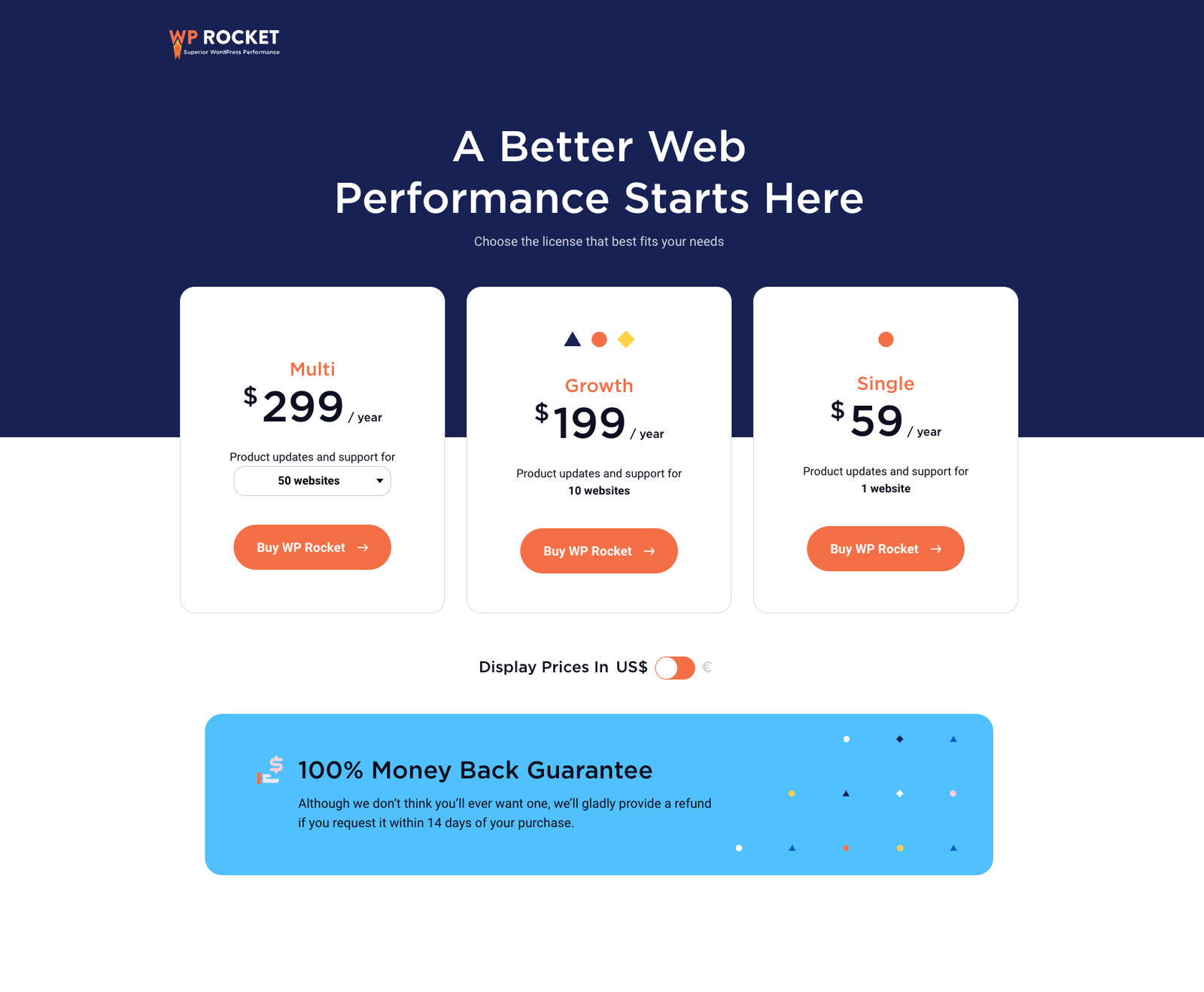
0 Comments