Are you wondering, “Why are my photos rejected on Google Business?” You’re not alone. Many small business owners, marketers, and even seasoned SEO professionals run into this issue when uploading photos to their Google Business Profile. You take the time to capture high-quality shots, only to find out your Google Business photos are not approved — or worse, silently removed without explanation.
Google doesn’t always make the reasons obvious. But if your Google Business photos are being rejected, it’s likely due to content violations, poor image quality, or Google’s strict formatting policies.
This guide will explain exactly why Google is rejecting your business photos, how to fix the problem, and how to get your images approved — so your profile looks polished, professional, and trustworthy to local customers.
Let’s uncover the real reasons and get your photos published confidently.
Table of Contents
Why Are My Google Business Photos Not Approved?
If you’ve been asking, “Why are my Google Business photos not approved?” understanding the reasons behind the rejection is the first step to solving it.
Google has clear but strict photo content policies to ensure that images on business profiles are relevant, trustworthy, and enhance user experience. When photos don’t comply, Google may reject or remove them.
Common Reasons Your Google Business Photos Are Being Rejected
- Content Violations:
Google prohibits photos with explicit content, offensive material, or images unrelated to your business. Uploading such photos triggers automatic rejection. - Poor Image Quality:
Blurry, dark, pixelated, or low-resolution images don’t meet Google’s minimum standards. Photos must be clear and at least 720×720 pixels in JPG or PNG format. - Excessive Text or Logos:
Many business owners ask, “Why is Google rejecting my business photos even though they have my logo?” Google restricts large watermarks, promotional banners, or heavy text overlays. This is to prevent spammy or sales-driven images. - Misleading or Duplicate Images:
Uploading stock photos or unrelated images can lead to rejection. Similarly, submitting duplicates or photos inconsistent with your business location causes flags. - Copyright Issues:
Photos that violate copyright or intellectual property laws are removed. Only images you own or have rights to can be published. - Spammy or Promotional Content:
Images that look like ads—such as discount codes, flyers, or coupon graphics—violate Google’s guidelines.
Key Takeaway
Google enforces these rules to keep business listings accurate, authentic, and useful for searchers. If your photos fail any of these checks, Google will reject them — causing frustration for many business owners wondering, “Why are my photos getting rejected on Google Business?”
For more details, visit Google’s official policy page: Google Business Photo Policies
Google’s Guidelines for Business Profile Photos
Understanding Google’s guidelines for business profile photos is essential if you want to avoid asking, “Why are my photos rejected on Google Business?” or “Why is Google rejecting my business photos?”
Google sets specific standards to ensure photos uploaded to your profile improve customer experience and accurately represent your business.
Key Guidelines to Follow
Image Quality and Format
- Photos must be at least 720 pixels wide and tall.
- Use JPG or PNG file formats for the best results.
- Avoid blurry, pixelated, or poorly lit photos.
- High-resolution images perform better and are less likely to be rejected.
Content Relevance
- Only upload photos that directly relate to your business location, products, or services.
- Avoid stock photos or unrelated images, as Google may reject these when flagged.
No Excessive Text or Logos
- Photos with large logos, watermarks, or promotional text are often rejected.
- Google allows minimal branding but discourages overt marketing in photos.
Avoid Misleading Images
- Ensure photos reflect your actual business and don’t mislead customers.
- For example, photos of a competitor’s business or unrelated places will be rejected.
Respect Privacy and Copyright
- Don’t upload photos containing private or confidential information.
- Use only images you own or have the legal right to publish.
Avoid Spammy Content
- Google forbids photos that look like ads—such as coupons, flyers, or price lists.
- These images don’t add value to your profile and are commonly rejected.
By following these Google Business photo guidelines, you improve your chances of getting images approved quickly — reducing the frustration of wondering “Why are my photos getting rejected on Google Business?”
For full details, visit Google’s official content policy here: Google Business Photo Policies
Fixes: How to Get Your Google Business Photos Approved
If you’re still wondering, “Why are my photos rejected on Google Business?”, the good news is there are proven solutions to get your images approved and published.
Follow these practical steps to fix common issues:
Check Photo Quality
Ensure your photos meet Google’s minimum requirements—high resolution (at least 720×720 pixels), clear focus, and proper lighting. Avoid blurry or pixelated images, which are a frequent reason for rejection.
Use Relevant, Authentic Images
Only upload photos that genuinely represent your business, such as your storefront, products, team, or workspace. Google favors authentic photos over stock images or unrelated content.
Remove Excessive Text and Logos
If your photos have large watermarks or promotional text, edit them out or use cleaner versions. Google often rejects photos that look overly promotional.
Follow Proper Upload Procedures
Upload photos directly through your Google Business Profile dashboard or the Google My Business app to avoid format issues. Sometimes, uploading via desktop versus mobile can make a difference.
Respect Google’s Content Policies
Regularly review Google’s photo guidelines to ensure your images comply with all rules, reducing the chance of rejection.
By applying these fixes, you’ll reduce the frustration of asking “Why are my photos rejected on Google Business?” and improve your profile’s visual appeal — attracting more customers with professional, approved images.
Pro Tips to Optimize Your Google Business Photos
Once your images are approved, the next step is making them stand out. Optimizing your photos can enhance your profile’s visibility, boost engagement, and increase your chances of appearing in local search results.
Here’s how to make the most of your Google Business Profile photos — and avoid running into that same issue of “why are my photos rejected on Google Business” again.
Use Descriptive File Names
Rename your photo files before uploading. Instead of IMG_1234.jpg, use names like best-bakery-front-store-dallas.jpg. This helps Google understand what the photo is about and improves local SEO.
Include Location-Specific Images
Show your actual storefront, staff, or customers (with consent) in your location. Google prefers localized and unique images, not stock photos. This also helps prevent Google rejecting your business photos due to irrelevant content.
Capture a Variety of Photo Types
Upload interior shots, exterior shots, staff photos, product close-ups, and team interactions. This variety makes your listing look more complete and trustworthy.
Optimize for Mobile and Desktop
Ensure images load well on both devices. Mobile users especially want fast-loading, high-quality visuals. This matters for engagement and bounce rate.
Maintain Consistency
Regularly update your photos — especially if your business branding, interior, or menu changes. Outdated or inconsistent photos can confuse customers and lead to poor user experiences.
Avoid Triggers That Cause Rejections
To avoid wondering again “why are my Google Business photos not approved”, steer clear of common red flags: logos that dominate the image, unrelated pictures, or overly edited visuals.
Leverage Tools for Compression and Quality
Use tools like TinyPNG or ShortPixel to compress images without losing quality. This helps your images load faster, which contributes to a better Google ranking and smoother user experience.
When you consistently follow these tips, you won’t have to ask “why are my photos getting rejected on Google Business?” again — and your listing will look cleaner, more professional, and more clickable.
When to Ask for Help With Google Business Photo Rejections
If you’ve followed all the guidelines, used quality images, and still find yourself wondering “Why are my Google Business photos not approved?” or “Why are my photos getting rejected on Google Business?”, it may be time to bring in expert support.
Many business owners feel frustrated and confused, especially after multiple rejections. That’s where a professional can make a big difference.
Why You Might Need Expert Support
- Persistent Photo Rejections:
If you’ve tried several times and keep asking “Why are my photos rejected on Google Business?”, an expert can help identify hidden policy violations or technical issues. - Unclear Policy Violations:
Google rarely tells you exactly why your photos are not approved. A professional familiar with Google’s algorithm and policies can interpret the problem faster. - Profile Optimization Help:
Beyond just fixing rejected images, an expert can help you optimize your entire Google Business Profile — improving local SEO and visibility.
Get Help from a Verified Wix & Google Business Expert
If your business is built on Wix or you’re using a Google Business Profile, I can help. I’m an experienced Wix professional and local SEO specialist with deep knowledge of why Google is rejecting business photos and how to get them approved.
💡 Need agency-level support?
You can also work with Quikdin, a verified Wix Partner and Google Business optimization agency. Or explore services from Qdinfy for complete local SEO and profile management.
Don’t let photo rejection stop your business from standing out. If you’re asking questions like:
- “Why are my Google Business photos being rejected?”
- “Why are my photos not approved on Google Business?”
- “Why are my Google Business photos rejected over and over?”
…then it’s time to solve the issue the right way — with expert support tailored to your needs.
Frequently Asked Questions About Google Business Photo Rejections
Why are my photos rejected on Google Business?
Photos are often rejected for violating Google’s content guidelines — including low quality, excessive text, unrelated content, or branding overlays. Ensure your images are relevant, clear, and meet resolution standards.
Why are my Google Business photos not approved even though they look fine?
Even good-looking photos can be flagged if they include watermarks, filters, or promotional content. Google uses automated systems and manual review to approve photos, so small violations can lead to rejection.
Why are my photos not approved on Google Business if I uploaded through the app?
Using the Google Business Profile app is great, but approval depends on content, not just upload method. Make sure your photos follow all quality and policy guidelines.
Why are my Google Business photos being rejected for quality reasons?
Low resolution (under 720×720), poor lighting, and blurry focus are common reasons your photos are rejected. Always use clear, high-resolution images that showcase your actual business.
Can I appeal when my Google Business photos are rejected?
There’s no direct appeal process, but you can delete the rejected image and upload a revised version that meets Google’s photo policy. If rejection continues, consult an expert for help.
Why is Google rejecting my business photos with my logo?
If your logo covers most of the image or includes marketing text, Google may flag it. Minimal branding is acceptable, but the photo must focus on your business itself.
Why are my Google Business photos rejected after being approved before?
Google regularly re-evaluates content. If your photo was approved before but now violates updated guidelines, it can be removed. Keep your visuals current and policy-compliant.
What types of photos are accepted on Google Business?
Accepted photo types include interior/exterior shots of your location, product images, team photos, and logos (when minimal). Avoid stock photos, heavy text, or misleading content.
What’s the best way to avoid Google Business photo rejection?
Follow image guidelines: high quality, no watermarks, no spammy content. Use only authentic photos of your business. This prevents having to ask, “Why are my photos getting rejected on Google Business?”
Can I get expert help to fix my Google Business photo problems?
Absolutely! As a Wix-certified expert and local SEO consultant, I can help review, revise, and optimize your Google Business Profile photos. You can also reach out to trusted agencies like Quikdin or Qdinfy for advanced support.
Final Thoughts: Get Your Google Business Photos Approved with Confidence
Still wondering why are my photos rejected on Google Business? You’re not alone — many business owners struggle with getting their images approved. But now, you understand the most common reasons, how to fix them, and how to avoid future rejections.
From understanding why your Google Business photos are not approved to learning how to align with Google’s guidelines, taking these steps seriously can transform how your business shows up in search. Your photos are not just visual assets — they influence customer trust, click-through rates, and even local rankings.
If you’ve tried everything and still find yourself searching for why are my photos not approved on Google Business, it might be time to bring in expert help.

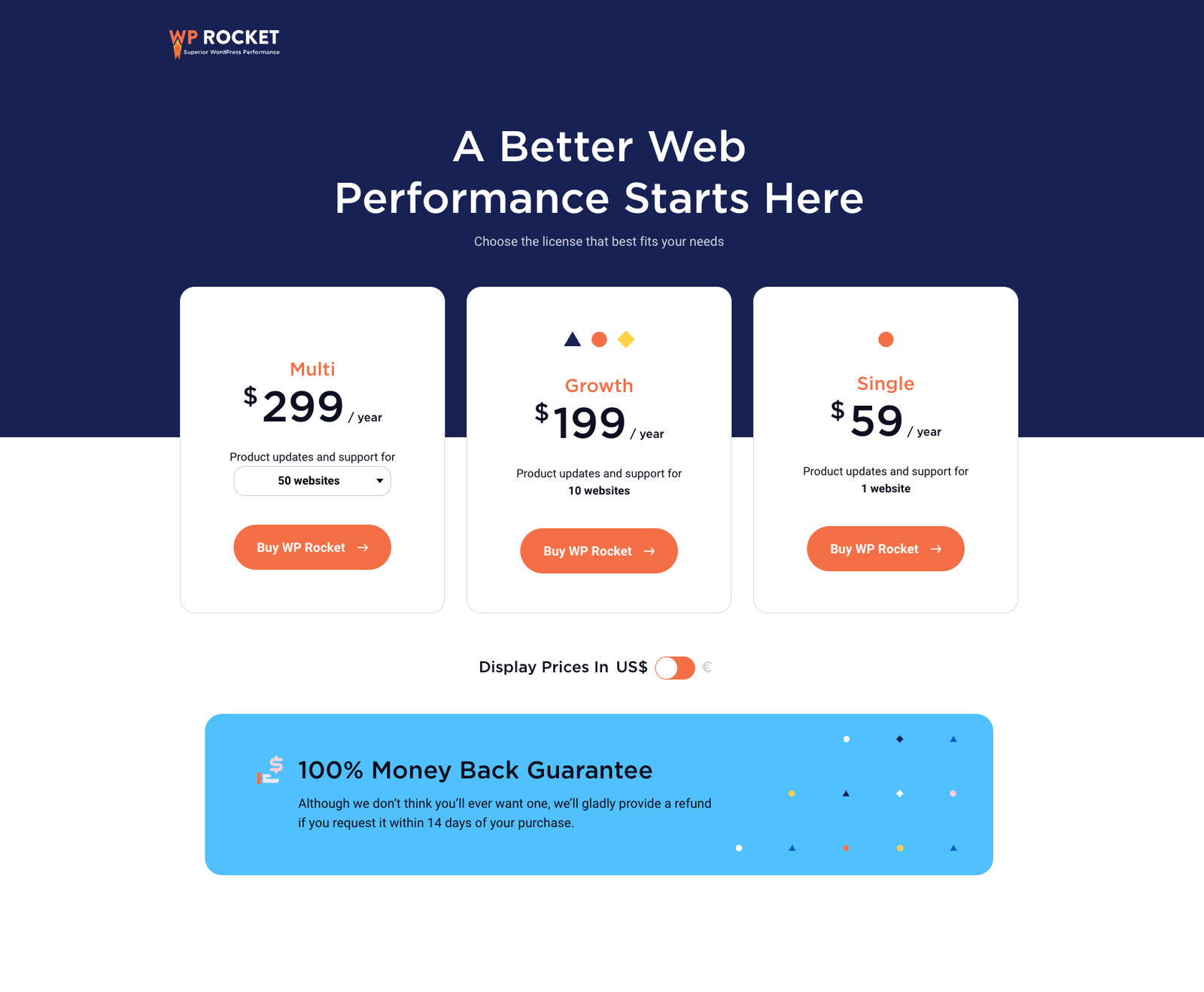
0 Comments