When building or customizing your website on Wix, managing the footer area is often a key concern. Whether you want to know how to delete the footer on Wix, remove footer from Wix website, or even how to add footer to Wix website, understanding Wix’s footer system is essential for creating a polished and professional site.
Footers serve as the bottom section of your website, typically containing important links, contact information, or branding. Many Wix users look for ways to customize this space — including Wix footer customization, how to edit footer in Wix, or Wix footer editor options — to better align with their brand identity.
However, Wix footers come with certain limitations. Unlike some platforms, Wix does not allow you to fully delete the footer container, but you can remove or hide footer content and customize it extensively. This sometimes leads to questions like Wix hide footer on one page, or how to fix Wix footer blank space after content removal.
In this article, we’ll guide you through everything you need to know about Wix footers — from deleting and hiding footer content, to adding and customizing footers, all while keeping your site clean and user-friendly. Plus, we’ll cover tips for Wix footer mobile optimization and address how to handle the remove Wix footer copyright notice.
Table of Contents
Can You Fully Delete the Footer on Wix?
Many Wix users searching for how to delete the footer on Wix expect to completely remove the footer container from their site. However, Wix’s platform uses a master page design where the footer is a fixed section that appears across all pages. Because of this structure, you cannot fully delete the footer container itself.
Instead, what you can do is remove or hide all the elements inside the footer—like text, menus, social icons, and images. This makes the footer appear empty or invisible to visitors. But keep in mind, Wix still reserves space for the footer in the page layout, which can create blank space at the bottom.
This limitation often causes users to search for solutions like remove footer from Wix website or how to fix Wix footer blank space after clearing the content.
While Wix does not offer a direct way to delete the footer completely, these workarounds give you full control over what your footer shows. For those who want different footers on specific pages, Wix provides some tools to hide the footer on one page or use custom layouts.
Understanding this distinction is key when managing your Wix footer and sets realistic expectations for your website design.
How to Delete or Hide Footer Content on Wix (Step-by-Step)
If you’re wondering how to delete the footer on Wix, the good news is that while you can’t remove the footer container itself, you can easily delete or hide all the content inside the footer. This effectively makes your footer invisible to visitors and cleans up your site’s design.
Follow these simple steps in the Wix Editor:
Step 1: Open Your Wix Editor
Log in to your Wix account and open the website you want to edit. Click “Edit Site” to launch the Wix Editor.
Step 2: Scroll to the Footer Section
Scroll down to the footer area at the bottom of the page. The footer is typically locked to the bottom and consistent across all pages.
Step 3: Unlock Footer Elements
Click on any element inside the footer (text boxes, social icons, menus, etc.). Right-click and select “Unlock” if the elements are locked, allowing you to edit or delete them.
Step 4: Delete Footer Content
Select each footer element you want to remove and hit Delete or press the Delete key on your keyboard. Remove everything you don’t want visible.
Step 5: Make Footer Background Transparent (Optional)
If your footer has a colored background, click the footer strip, go to the Background settings, and set it to transparent or match your page background to visually hide the footer space.
Step 6: Adjust Page Height (Optional)
Because Wix reserves space for the footer even when empty, you might see some blank space at the bottom. You can reduce this by adjusting page content height or using blank strips to cover the space.
Step 7: Save and Publish
Once you’re satisfied with your footer edits, click Save and then Publish to make changes live.
Important Notes:
- These changes will affect the footer on all pages because Wix footers are shared site-wide.
- To hide the footer on just one page, consider the workaround in the next section.
- For mobile views, check that your footer looks correct and adjust as needed in the mobile editor.
By following these steps, you can effectively remove footer clutter and control your site’s bottom section, matching your branding and style perfectly.
How to Hide the Footer on Specific Pages
If you’re asking how to delete the footer on Wix but want to remove or hide the footer only on certain pages—not site-wide—there are a few practical workarounds you can try. Since Wix footers apply universally across all pages, selectively hiding them requires creative solutions.
Option 1: Use Blank Strips or Boxes to Cover the Footer
On pages where you want the footer hidden, you can add a blank strip or a box with the same background color as your site. Position this strip directly over the footer area to visually conceal it. This method is simple and doesn’t require advanced coding.
Option 2: Create a Custom Footer for Specific Pages
Another option is to design a custom footer section within the page content area itself (above the default footer). This way, you can minimize the impact of the actual footer by making your custom footer the main visible element on specific pages.
Option 3: Use Wix Velo for Advanced Control
If you’re comfortable with code or have developer support, Wix Velo allows you to add custom scripts that can hide or manipulate footer elements dynamically on specific pages. This is ideal for advanced users looking to fine-tune their site design.
Why This Matters
Many users searching how to delete the footer on Wix want a different footer or no footer at all on select pages, such as landing pages or product pages. These techniques help you achieve a clean, focused look without affecting your entire site.
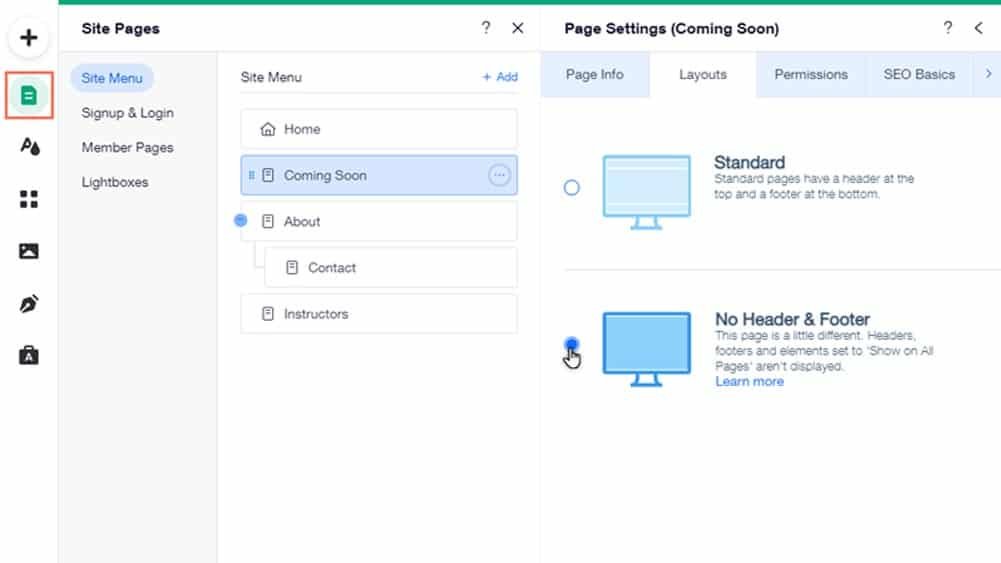
How to Add or Customize a Footer on Wix
For those wondering how to add footer to Wix website or looking to enhance their existing footer, Wix offers flexible options to create a footer that supports your brand and improves user experience.
Adding a Footer to Your Wix Website
If your Wix site doesn’t already have a footer, you can easily add one:
- In the Wix Editor, click Add (+) on the left toolbar.
- Choose Strip or Footer from the options.
- Select a footer design template that fits your site style.
- Drag and drop the footer strip to the bottom of your page.
Customizing Footer Content
Once your footer is added, use the Wix footer editor to customize it:
- Add essential information like contact details, address, and social media links.
- Insert menus for easy navigation or links to your privacy policy and terms.
- Change colors, fonts, and backgrounds to match your site’s design.
- Use Wix footer settings to control layout and visibility on mobile devices.
Why Customize Your Footer?
Customizing your footer enhances site navigation, boosts trust with legal disclaimers, and improves overall branding — all factors that help with SEO and user engagement.
Many Wix users also search for Wix footer customization and Wix footer design tips to make their footers stand out while staying functional.
If you want expert help to customize your Wix footer or design a unique footer tailored to your brand, feel free to reach out! As a certified Wix Expert and with Quikdin’s support as a verified Wix partner, we deliver professional solutions for every Wix website need.
Removing Wix Default Footer or Copyright Notice
Many Wix users wonder how to delete the footer on Wix to remove not only footer content but also the default Wix copyright notice that appears at the bottom of their site. Understanding Wix’s policies and options around this is important.
What is the Wix Footer Copyright Notice?
Wix adds a small copyright or branding notice in the footer of free plan websites. This is part of their terms for using the platform without a premium subscription.
Can You Remove the Wix Footer Copyright?
- On a free Wix plan, you cannot remove the Wix branding or copyright notice in the footer.
- To remove it, you need to upgrade to a premium plan, which allows you to hide Wix ads and branding from your site.
How to Remove the Copyright on a Paid Plan
Once on a premium plan:
- Open your Wix Editor and click the footer section.
- Select the Wix branding or copyright element and delete it.
- Save and publish your site — the footer will no longer show Wix branding.
Legal Considerations
If you’re running a professional site, removing Wix’s branding helps maintain a clean, branded look. But always ensure you comply with Wix’s terms of service and copyright rules.
Advanced Tips for Wix Footers
Managing the footer effectively on your Wix site goes beyond simply deleting or hiding elements. For users serious about customizing their site’s bottom section, advanced techniques can help create a more dynamic and professional footer experience.
Use Wix Velo for Custom Footer Behavior
Wix Velo is Wix’s built-in development platform that allows you to add custom code and interactivity. With Velo, you can:
- Show or hide footer elements based on page or user actions
- Create dynamic footers that change content automatically
- Add animations or interactive features to engage visitors
This is especially helpful if you want to hide the footer on one page or create personalized footers without affecting the entire site.
Optimize Footer for Mobile
Footers can behave differently on mobile devices. Use Wix’s mobile editor to:
- Adjust footer height and layout
- Ensure buttons and links are easy to tap
- Prevent footer content from overlapping page elements
Improve Speed and SEO with Footer Design
Footers can impact site speed and SEO. Optimize your footer by:
- Minimizing the number of elements and scripts
- Avoiding large images or heavy widgets in the footer
- Using clear, concise links that help search engines crawl your site
Frequently Asked Questions (FAQ) About Wix Footer Management
How to delete the footer on Wix?
You cannot fully delete the footer container on Wix because it’s part of the site’s master layout. However, you can delete or hide all the footer content to make it invisible across your site.
Can I remove the Wix footer copyright notice?
The Wix footer copyright notice can only be removed by upgrading to a premium Wix plan. On free plans, this branding remains mandatory.
How do I add footer to Wix website?
You can add a footer by using the Wix Editor’s “Add” menu, selecting a footer strip, and customizing it with your content, links, and branding.
Is it possible to hide the footer on one page in Wix?
Yes. While Wix footers appear site-wide by default, you can hide or cover the footer on specific pages using blank strips or custom code with Wix Velo.
How to customize the footer in Wix?
Use the Wix footer editor to change colors, fonts, background, add menus, social icons, and contact details to create a footer that fits your brand.
Why does Wix footer leave blank space after deleting content?
Even if you delete all footer content, Wix reserves the footer container’s space in the layout, which can cause blank space at the bottom of pages.
Can I remove Wix footer on mobile devices?
Wix allows you to customize the footer separately for mobile using the mobile editor, but the footer container remains on all devices.
What is the best way to optimize Wix footer for SEO?
Keep your footer simple, use relevant internal links, and avoid heavy images or scripts to improve site speed and SEO rankings.
How can a Wix Expert help with footer customization?
A Wix Expert can provide professional footer design, remove unwanted elements, optimize your footer for SEO and speed, and implement advanced features using Wix Velo.
Is Quikdin a reliable Wix partner for footer and website services?
Yes, Quikdin is a verified Wix partner offering expert white label website design services, maintenance, and support for Wix websites, including footer customization.
Take Control of Your Wix Footer Today
Managing your website’s footer is a crucial step in creating a professional, user-friendly Wix site. While many wonder how to delete the footer on Wix, understanding the platform’s design limitations helps you set realistic goals and use smart workarounds. Whether you want to remove footer from Wix website, add footer to Wix website, or customize your footer for better branding and SEO, the solutions are within reach.
If you find these tasks overwhelming or want a flawless footer that enhances your site’s appearance and functionality, hiring a certified Wix Expert is a smart choice. I specialize in Wix footer customization and overall website design, helping businesses like yours build trusted, engaging online presences.
Quikdin, a verified Wix partner, also offers comprehensive white label website design and maintenance services if you need professional support beyond footer edits.
Ready to get started? Reach out today and let’s make your Wix site shine!
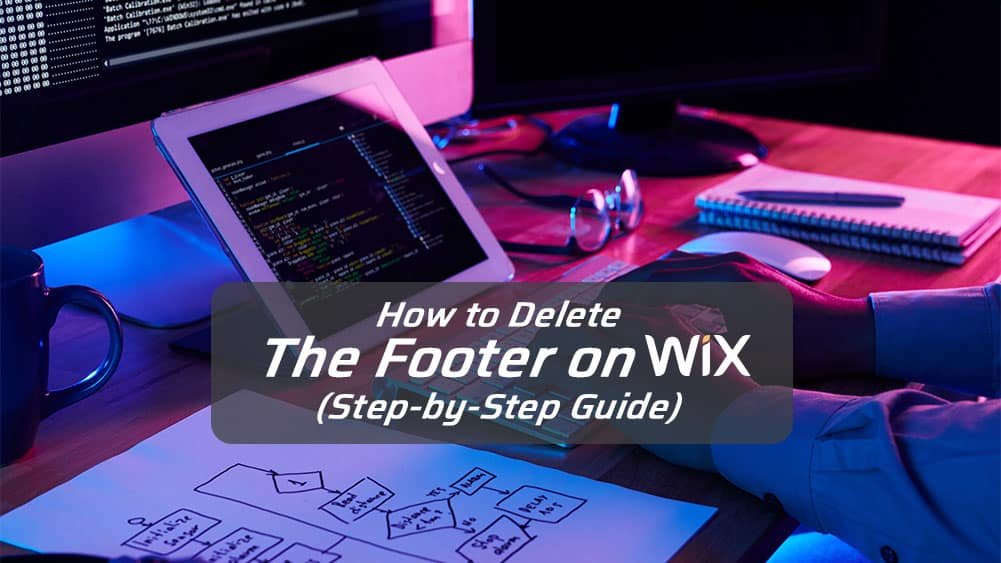
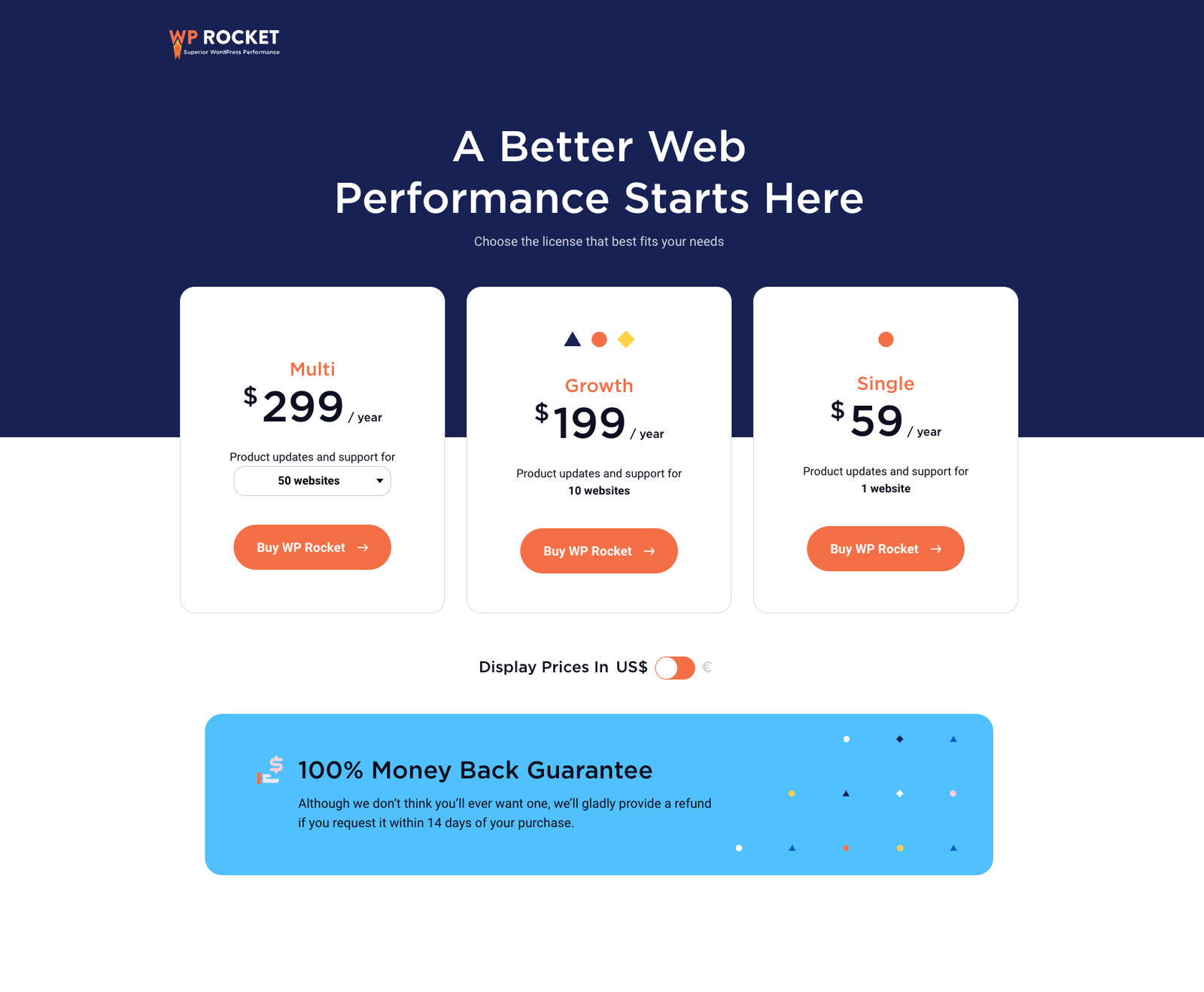
0 Comments