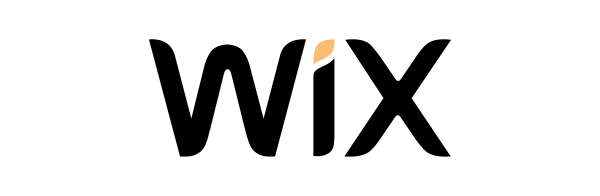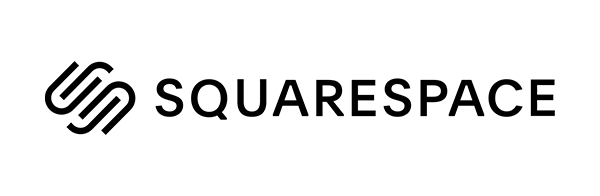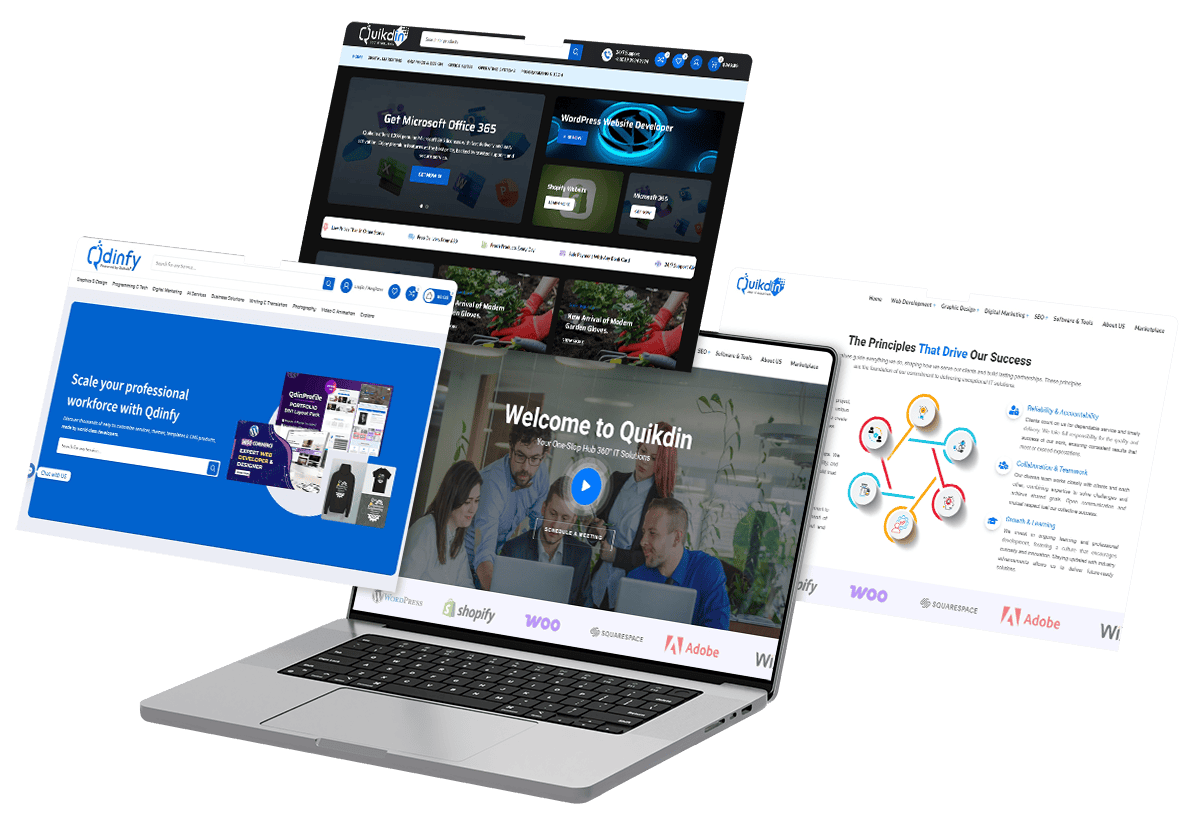How long does a WordPress Speed Optimization Service take?
Most sites are completed in 2–7 days. Smaller blogs and business sites usually finish toward the lower end; complex WooCommerce, memberships, or LMS installs may need the full 7 days. We baseline scores first, work on staging, then roll changes live with verifiable before/after results.
Do you offer a money-back guarantee?
Yes. If I don’t beat your current performance—meaning your new scores aren’t faster than your old baseline—you get your money back. The guarantee applies to the agreed test set (e.g., PageSpeed Insights Mobile/Desktop and GTmetrix) captured before we start. This keeps the outcome objective and fair.
What do you need from me to start?
Three things: domain access (or DNS manager if we implement CDN), website access (WordPress admin), and hosting/server access (cPanel/Plesk or SFTP/SSH). With these, I can audit Core Web Vitals, create a safe staging environment, deploy fixes, and verify results. Your credentials are handled securely and only for the scope of optimization.
What exactly is included in your WordPress speed service audit?
We measure LCP, CLS, TTFB, total blocking time, and waterfall behavior; review theme/builder bloat, plugins, third-party scripts, image sizes, fonts, caching, CDN, and database health. You receive a prioritized plan for the WordPress speed up service: Critical CSS, JS defer/delay, WebP/AVIF conversion, cache rules, CDN routing, DNS/TLS tuning, and DB cleanup. The audit ends with clear targets (e.g., 90+ scores) and a step-by-step execution map.
Can you speed up WooCommerce without redesigning my site?
Yes. Redesign is not required. Our WooCommerce speed optimization focuses on cart/checkout assets, payload trimming, and render order so the buying path gets faster first. We also refine product/gallery images, prefetch key routes, and stabilize Core Web Vitals on mobile. This WordPress Speed Optimization Service keeps your look intact while removing what slows it down, so you speed up WooCommerce safely and measurably.
Do you handle caching, CDN, and server setup?
Absolutely. A durable website speed up needs correct server + browser caching, plus smart CDN routing. We configure cache headers, enable compression, and tune HTTP/2/3 where supported. Then we set up CDN (and DNS/TLS where needed) to reduce TTFB globally. This is part of our WordPress speed optimisation service so international users (USA, UK, Europe & beyond) get consistently fast responses.
Is hosting the real problem, or do I still need a WordPress speed optimisation service?
Hosting matters, but it’s rarely the only issue. Render-blocking CSS/JS, heavy hero images, unoptimized fonts, third-party scripts, and database bloat can stall even on good hosting. Our WordPress speed service fixes the critical path first; then, if hosting or PHP versions are limiting, we advise practical upgrades. This balanced approach avoids overpaying for servers when smart frontend and CDN work will deliver the biggest win.
I use lots of plugins and a page builder. Can your WordPress speed up service handle it?
Yes. The key is removing unused assets, delaying non-critical scripts, and generating Critical CSS per template. Our WordPress Speed Optimization Service keeps necessary features while trimming weight, so design stays intact and performance climbs. You’ll receive a change log and rollback points for safety.
What makes you the best WordPress speed optimization service for ecommerce?
Ecommerce needs checkout-safe speed. I specialize in WooCommerce speed optimization that prioritizes cart and payment flows, delivers 80+ targets where possible, and ships with verifiable audits (before/after PageSpeed & GTmetrix). Add global delivery (USA, UK, Europe), staging safety, and maintenance options, and you have a best WordPress speed optimization service partner focused on revenue, not just lab numbers.
How can I check my own website speed by myself?
You can test your site speed anytime using free tools like Google PageSpeed Insights, GTmetrix, or WebPageTest. These platforms show you Mobile and Desktop scores, Core Web Vitals (LCP, CLS, TTFB), and bottlenecks such as render-blocking CSS/JS or oversized images. To check your WordPress or WooCommerce site, just paste your URL into the tool and run the report. If you see poor results (e.g., Mobile under 50 or GTmetrix grade D/E), it means you need a proper WordPress Speed Optimization Service. Our audit goes deeper—staging tests, database checks, and checkout safety—so you don’t just see numbers, you get real improvements.